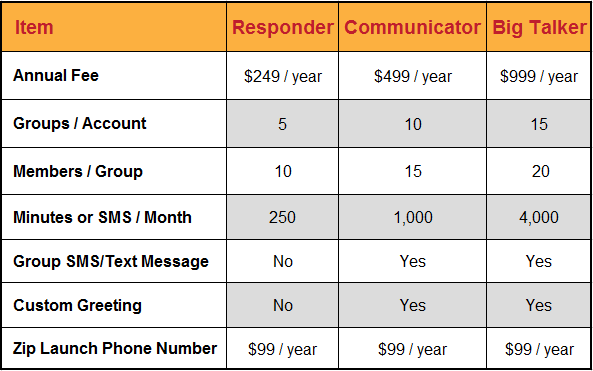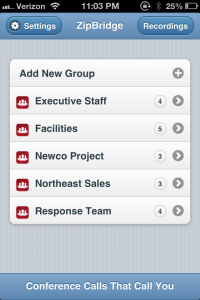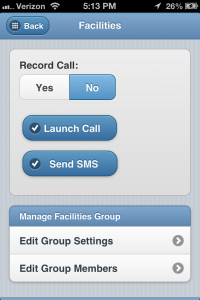| As a TouchTone client, you have already made an excellent choice for your data and communication needs and we would like to thank you for considering ZipBridge – the new way to conference call. No sitting on hold waiting for the leader or people to join or looking up dial-in numbers and PIN’s – just answer the phone when it rings. Launch the conference and within seconds everyone available will be bridged on the call!
Getting Started Using ZipBridge| Pricing
The Free Trial is for the $249 Plan, so that will be the default when you signup, you can pick your actual plan when/if you decide to continue.
Feel Free to peruse the rest of the ZipBridge site. To receive the Free Trial either use the button above or enter “TouchTone” as the offer code if you signup from some other page.
ZipBridge 3-Minute Overview: |
 |
Launching a ZipBridge Call from your Smartphone: |