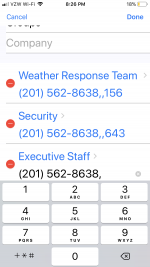Follow these instructions to add a Pause in the dial string between your ZipLaunch Number and ZipLaunch Code.
- Enter the ZipLaunch Number into Contacts
- After you’ve entered the number, tap the +*# key in the bottom left of the keypad
- Tap Pause and you’ll see a comma is inserted after the number
- Repeat so you have 2 commas
- Type in the ZipLaunch Group Code and tap done