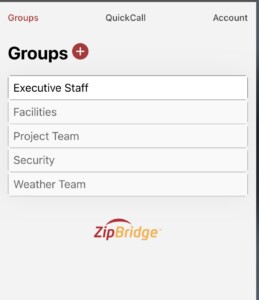What Is Outbound Conference Calling?
The ZipBridge outbound conference calling system is the reverse of traditional conference calling, because we call out to the participants. No need to be aware of the upcoming call or dial-in numbers or PIN’s. With ZipBridge an authorized person initiates the call and the system calls each person in the group simultaneously. No one has to be aware of the meeting in advance, just answer the call that will be coming from a phone number they will recognize as important. If a team member misses the call, ZipBridge will send out an SMS message and call a second number in order to make sure they are aware of an can join the call.
The beauty of the ZipBridge audio conference system is that it saves time. Instead of wasting valuable time trying to make people aware of the need to meet, team members simply answer the call and they will be instantly bridged together and can immediately begin discussing the situation at hand.
Always Be Ready With a Crisis Management System
As a company executive, director of safety, director of security, an IT manager, or a risk manager, you need to be able to plan for and respond to critical events. Our crisis management system allows your team to collaborate more easily and react faster — no matter the situation. Whether using the ZipLuanch Number in your Contacts or the web-based app from your smart phone or computer, you can use the crisis notification system to call your team at any time and anywhere, addressing issues as they arise.
Our incident management communications platform helps facilitate the initial communications needed for emergency management, business continuity, and disaster recovery. Whether you need to manage a cyber attack, a negative story in the press, impending weather, a sales opportunity or an employee health and wellness issue, all you have to do is launch the call in a matter of seconds the team will be on a conference bridge discussing the response plans.
Who Needs an Emergency Communication System?
Some examples of when you could use a crisis communication platform like ZipBridge include:
- IT Outages: These types of outages can affect every aspect of your business and if they’re not addressed in a timely manner, you could lose thousands of dollars, customers, and your company’s strong reputation.
- Natural Disasters: Because you can’t control when a tornado, flood, hurricane or fire will affect your business, you need to be prepared with emergency management training and an alert notification system.
- Security-Related Issues: Unfortunately, places where people gather can often be targets for security threats. If your facility is being threatened, you will want to get the team on the call to debrief on what is actually happening and plan next steps.
- Health and Safety Incidents: When a health-related issue spreads through your office, you can use an incident management communications platform to get in touch with key personnel to discuss how the situation should be handled.
Getting Started With Your New ZipBridge Account
You can start using ZipBridge as soon as you sign up and receive an email with instructions and credentials. The next step is to log in and create some Groups and associated Members you would want to bridge on an instant conference call.
Set Up Your Groups
Create a new Group under your account and give it a unique name that is easily identifiable. For example, if you know key members of your IT department will need to get in touch with each other during an emergency, you can create a Group for them and call it “IT Emergency Response Team.”
Once you enter a Group name, our system will automatically generate a Caller ID for the Group. Hit “Save” and find your new Group in the Group list.
Setup Your Members
After entering a Group, you can add Members, including their Cell, Other Phone, and Email. We call each Member on up to two numbers and send them an SMS and Email alert if they miss the call. You can enter any number in the US or Canada and add an Extension or set up an account for international numbers if needed. Use the ZB Directory or Contacts in the upper right if adding the same Member to multiple Groups or if on the App and you want to pull from the Contacts on your phone.
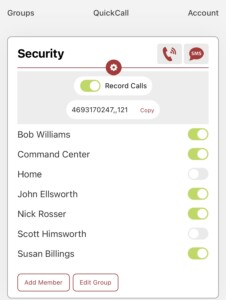
Using ZipBridge
When you are ready to use our emergency conference calling service, you dial the ZipLaunch Number and Group Code and then hold a few seconds while we place instant outbound conference calls to the Members of the Group and bridge them as they answer – OR – you can launch the emergency conference call from your Smartphone or Computer. See the FAQ page for more on smartphone access.
Best Practices
To ensure that members recognize the call and join the conference call, they should enter the ZipBridge Group Caller ID (469) 249-3777 in their Contacts and add a custom ringtone to the Contact, so they will know by sight and sound when a ZipBridge call is coming in.
If using a ZipLaunch Number, anyone that might need to launch an outbound conference call in an emergency should enter the ZipLaunch Number and ZipLaunch Code in their Contacts. This way, any Group can be launched by tapping or voice dialing the Contact entry — this means you don’t have to remember or access any numbers!
See the FAQ for more information.
Sign Up for Emergency Notification Messaging Systems Today
Stay on top of all emergencies and critical events throughout your organization with the premier alerting and calling system from ZipBridge. When you combine our conference calling platform with your company’s emergency management training, there will not be an unexpected incident you cannot handle.