ZipLaunch Number
A ZipLaunch Number is a dedicated phone number on your account used to launch calls. Any authorized individual can dial the number from their Contact List or Desk Phone followed by the 3-digit ZipLaunch Code and the designated Group is called and bridged with the original caller as they answer. The ZipLaunch Number for your account can be found under “Account” and is assigned shortly after you place your order for an upper level Plan.
How It Works
When you setup your Group in ZipBridge you assign each a 3-digit ZipLaunch Code as illustrated in Step #1 below. Then dial the ZipLaunch Number, followed by the ZipLaunch Code and wait a few seconds while the Group is called and bridged together.
How to Use It
Step 1: Set up your Group along with the ZipLaunch Code as shown below. You can use any 3-digit code you want, ZipBridge will confirm it is unique for your account before saving.
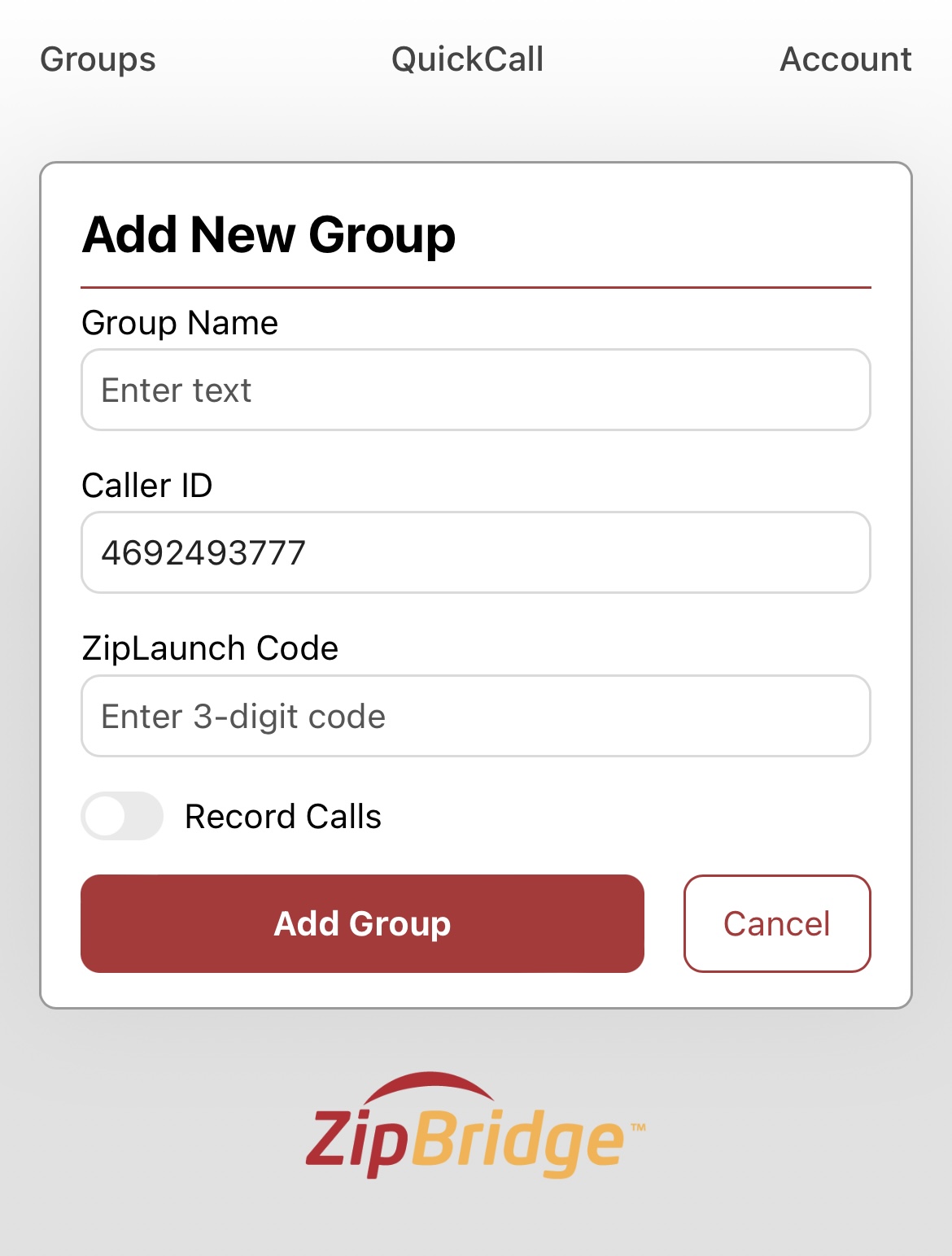
Step 2: Set up the ZipLaunch number in your Contacts. Do this by tapping the Gear under the Group Name and then copy the dial string for the Group as shown to the left below. Next, paste it in as a phone number for a Contact. Or you can enter it manually using the insert pause in dialing string instructions for your iPhone or Android phone. See end result below right.
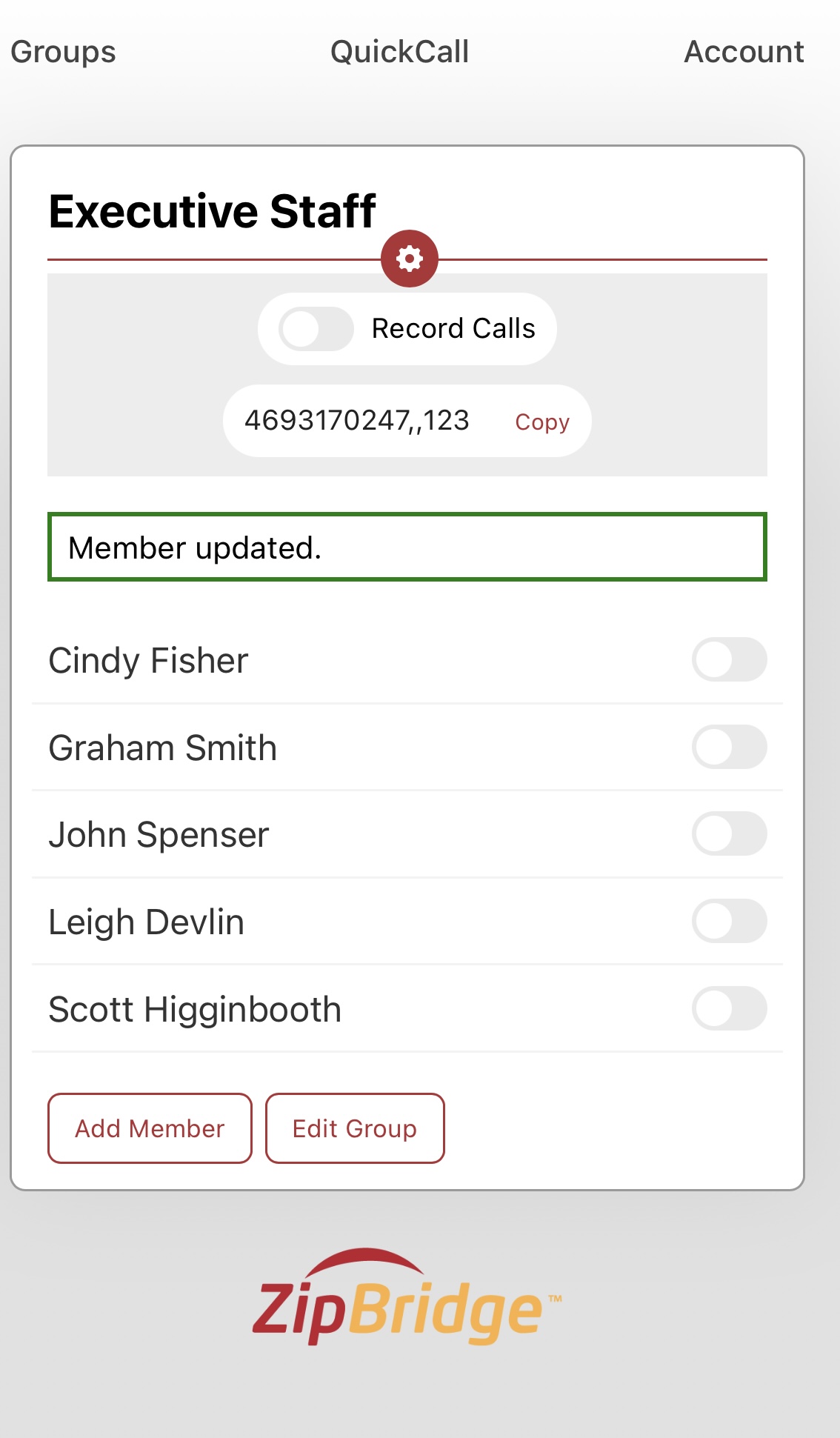 |
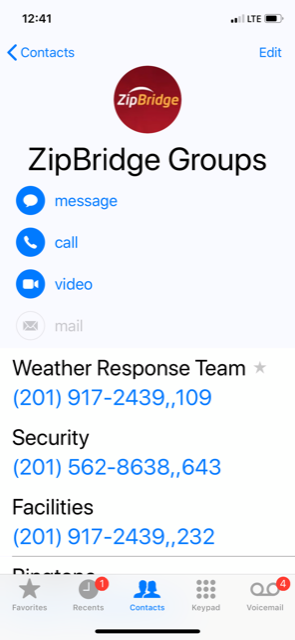 |
Add a Custom Greeting to your ZipLaunch Number
You can customize the recording people hear when they call the ZipLaunch Number. Directions for how to do this can be found in FAQ#8 at the link here. To see how you can use these custom recordings to turn your ZipLaunch Number into a Hotline, click here.

